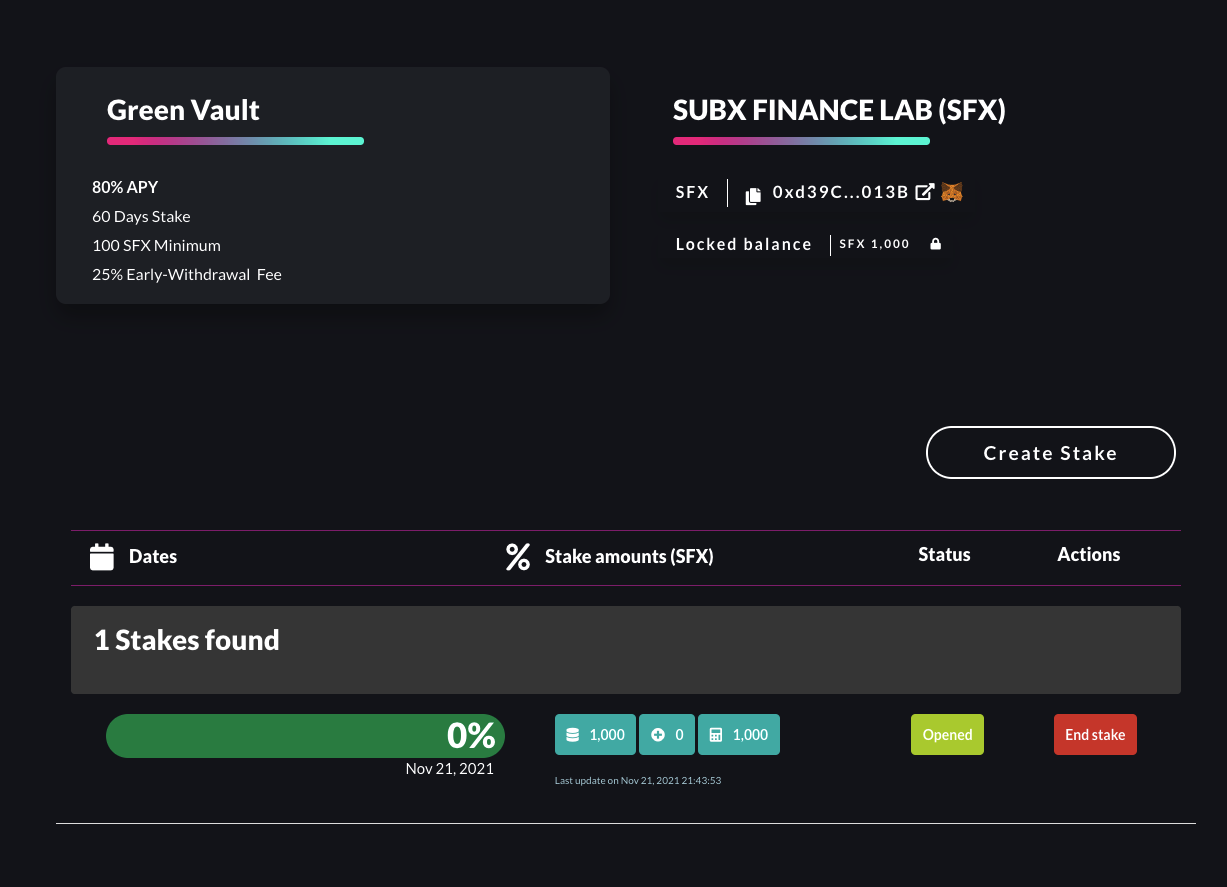Creating a New Stake
SUBX FINANCE LAB
Last Update 4 years ago
1. Connect to MetaMask
In Bounty v1, only MetaMask wallet is supported. If you are using another wallet, please transfer your tokens over to MetaMask to create a new stake.
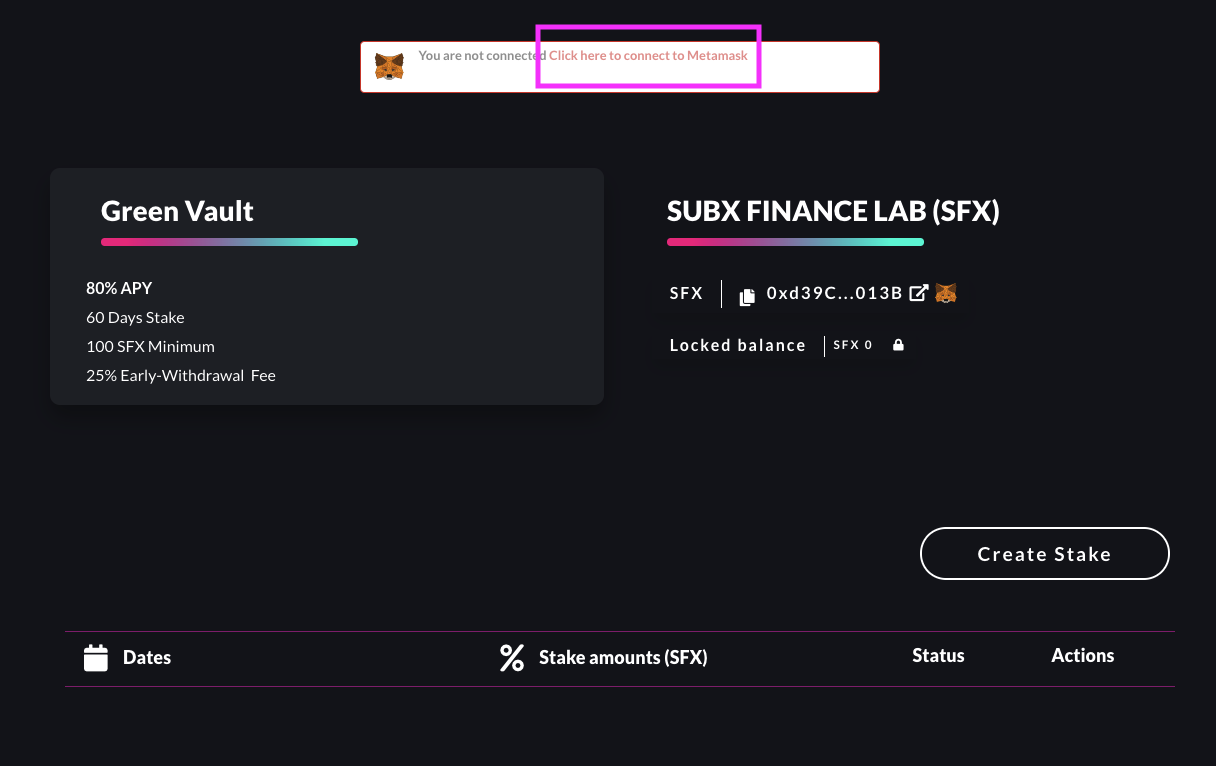
Please click on the button shown above to connect your MetaMask wallet. Please also ensure that you are connected to BSC network.
2. Add SFX Token
If have not added the SFX Token to your wallet, do so by clicking on the MetaMask icon shown below. A window will appear and click the 'Add Token' button.
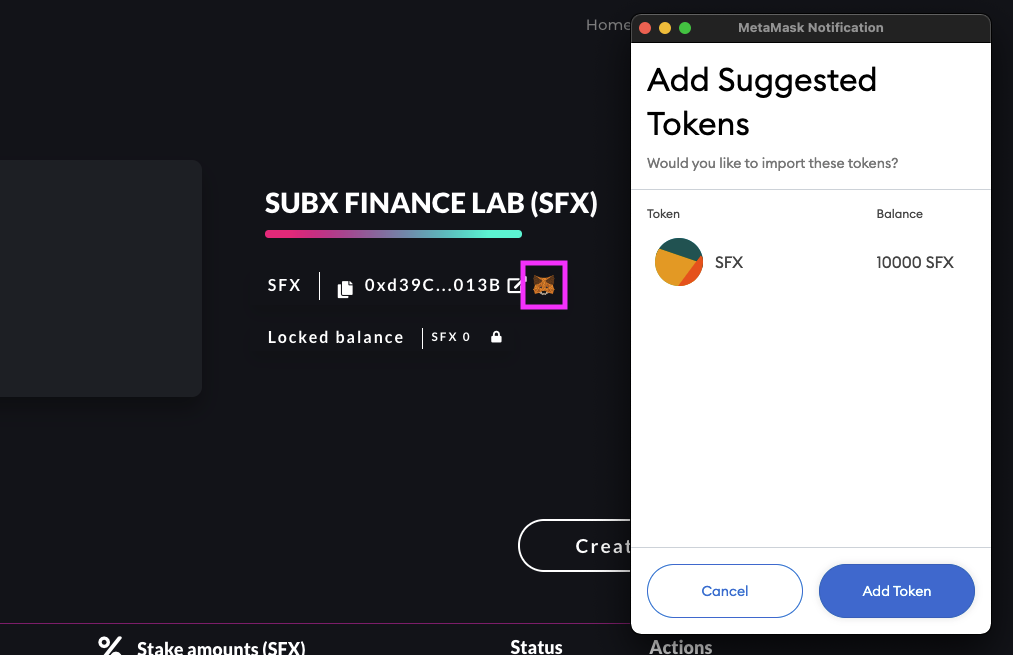
3. Approve Funds
Click on the "Create Stake" button.
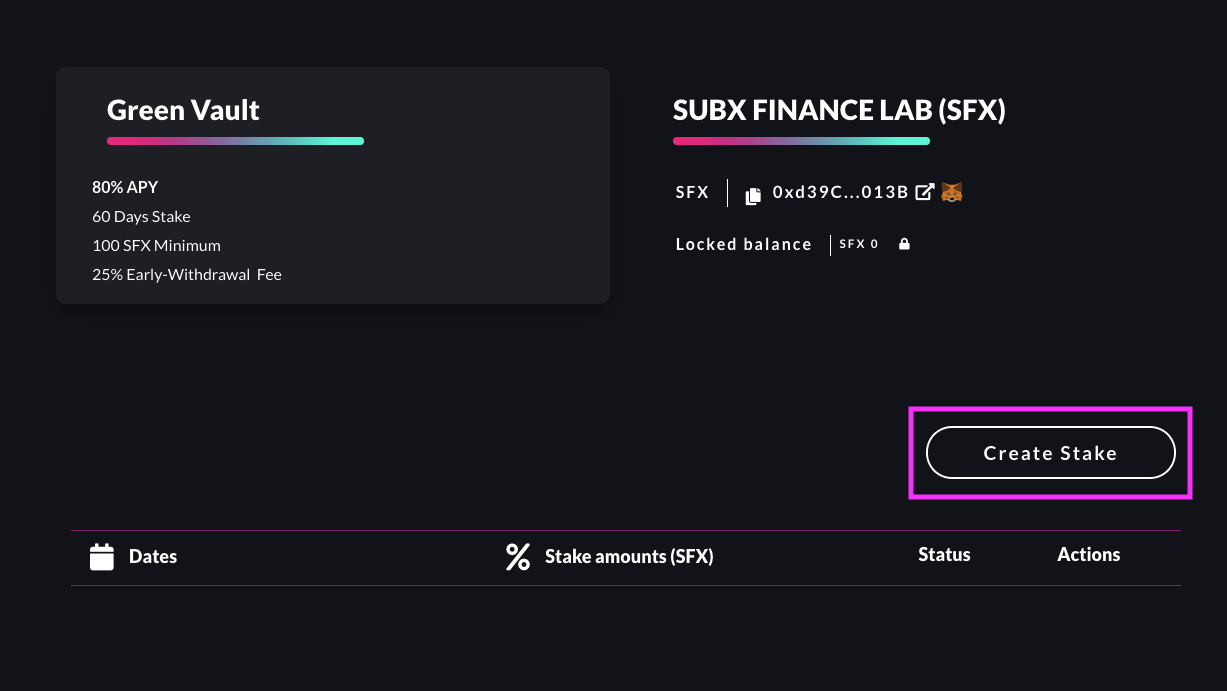
Enter the amount of SFX you would like to approve. This would typically be the amount you would like to stake. Afterwards, click on the "Approve funds" button. A MetaMask window will open asking for approval.
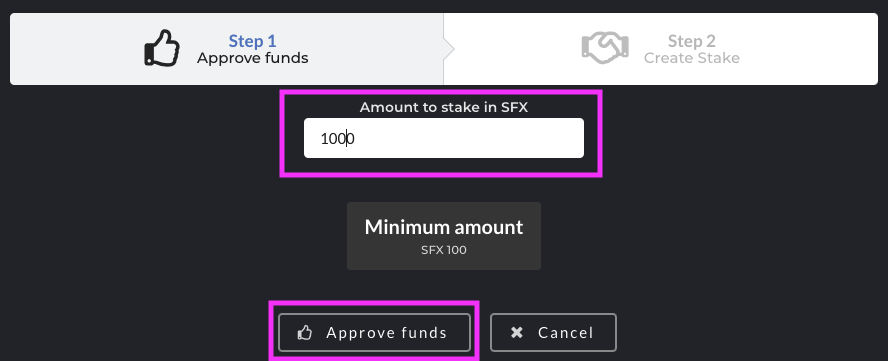
4. Create Stake
Ensure that the total amount of stake in SFX is correct. Click on the "Create Stake" button to proceed. A MetaMask window will open asking for approval.
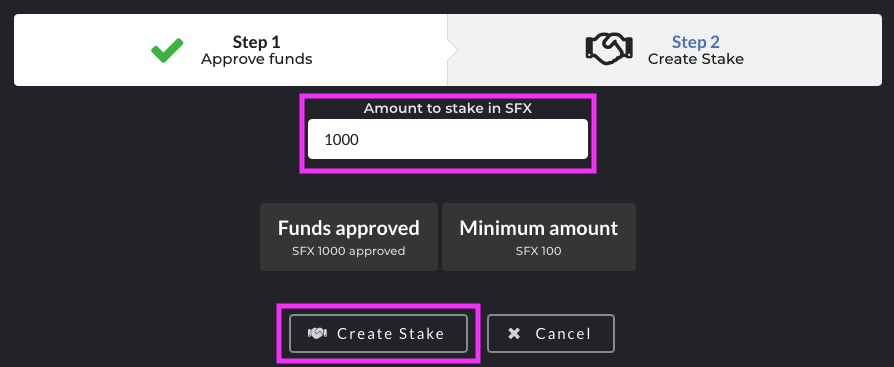
5. View Stake
Your newly created stake should appear on the dashboard.