Presale Guide ($SFX)
SUBX FINANCE LAB
Last Update 3 tahun yang lalu
1) On 21 NOV 3PM UTC, head to http://subx.finance/presale
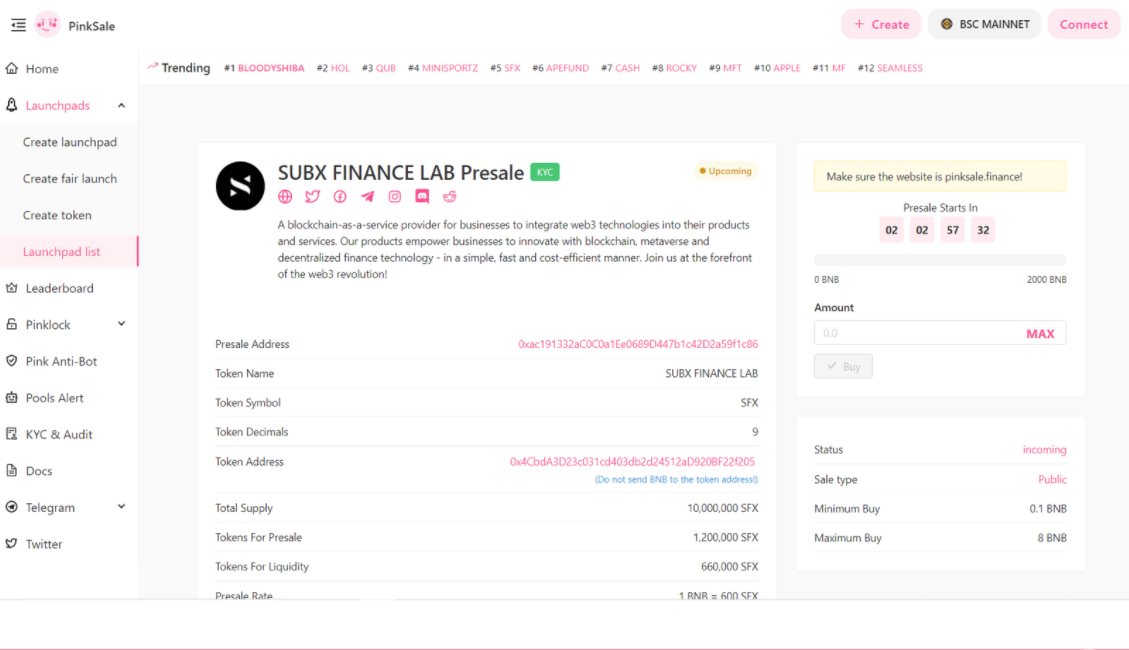
On this page, you will be able to see all information related to the $SFX presale.
2) Connect your wallet via the "Connect" button on the top right of the page, and you'll be prompted with several options. Select the wallet you want to use and proceed to the next step.
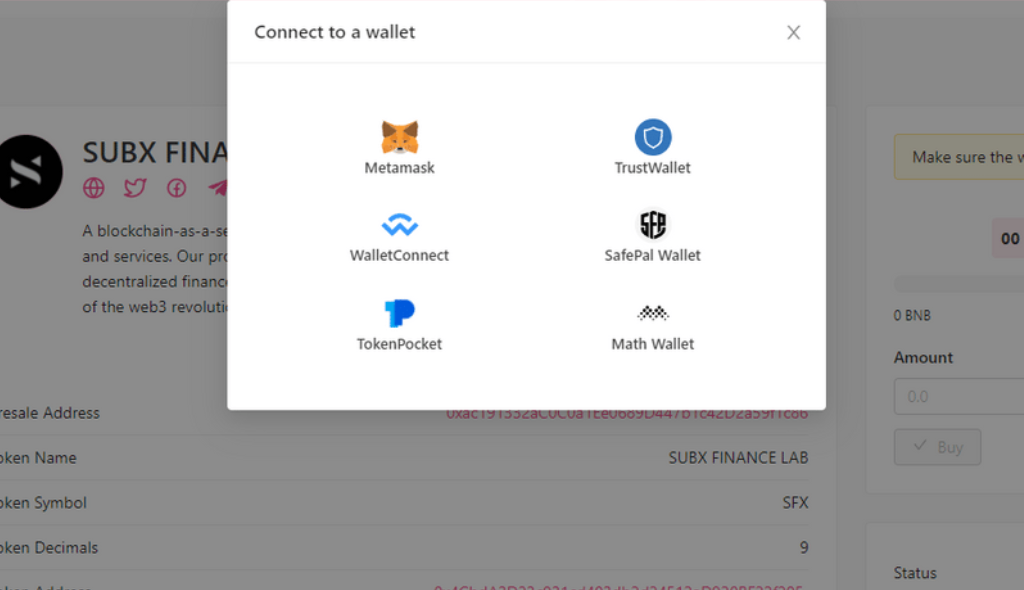
3) To enter the $SFX presale, enter the amount of BNB that you want to contribute in the “Amount” section. The corresponding amount of $SFX will be calculated automatically below the BNB amount.
Finally, click on the “Buy” button.
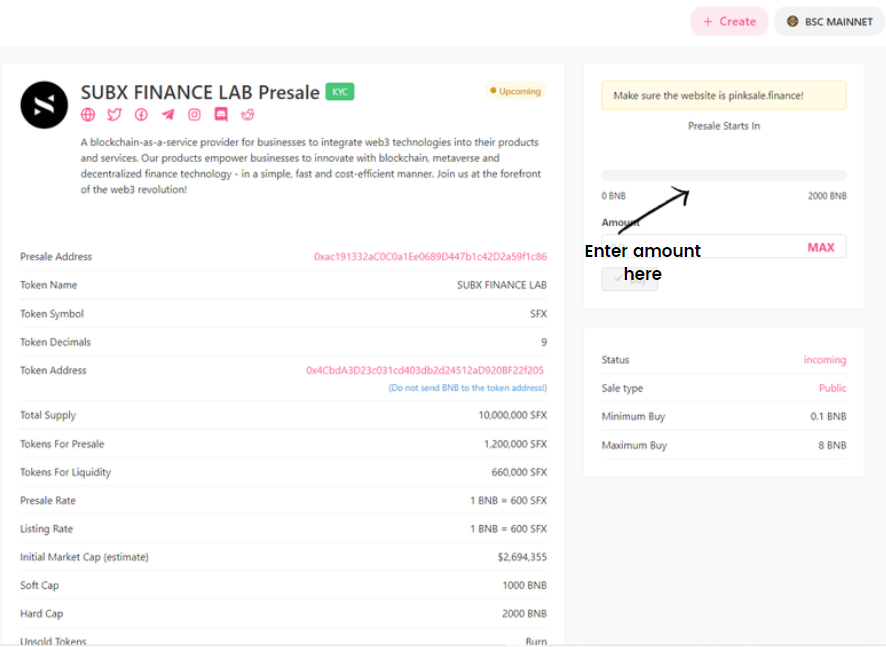
4) MetaMask will then show you the transaction fee and ask you to confirm the transaction. Click on the “Confirm” button to finish the process.
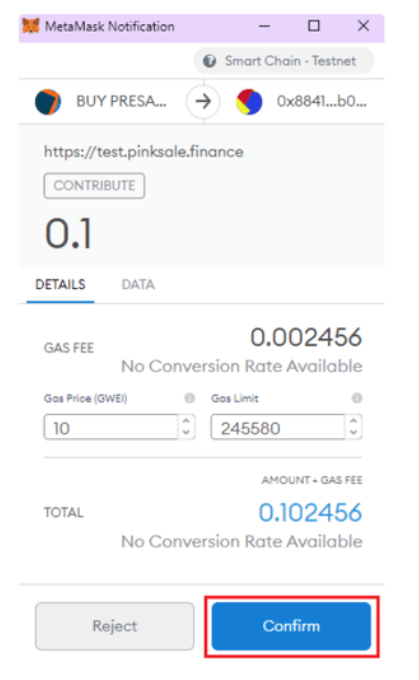
How to claim $SFX
1) After the presale is concluded, you will be able to claim your $SFX. You can claim the $SFX by clicking on the "Claim token" button once it is available. The number of tokens that you can claim will also be shown next to the “Claim token” button.
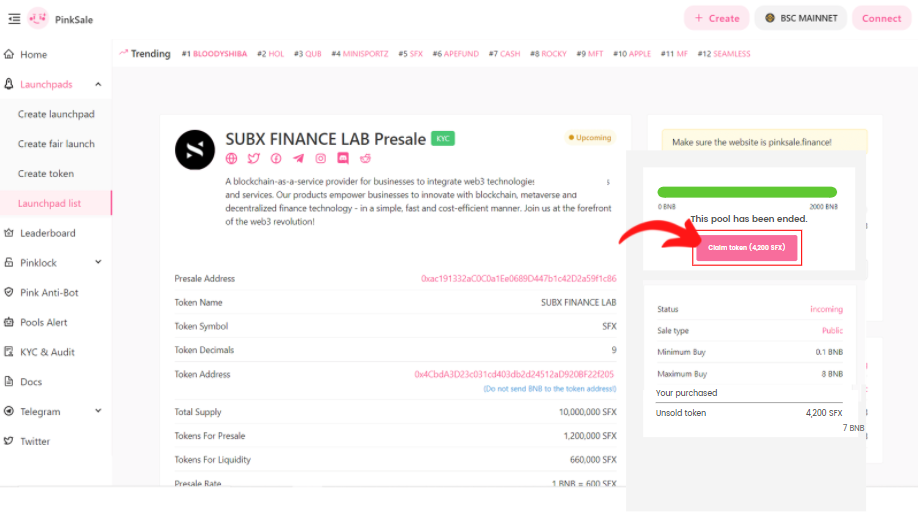
2) MetaMask will now ask you to confirm the transaction. It will also show you the fee that you are required to pay for that transaction. Click on the “Confirm” button to finish the process.
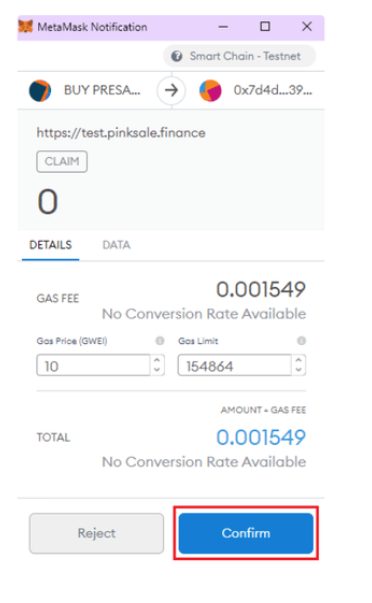
3) Go to your wallet's "Import Token" section and add in the $SFX contract "0x4CbdA3D23c031cd403db2d24512aD920BF22f205"
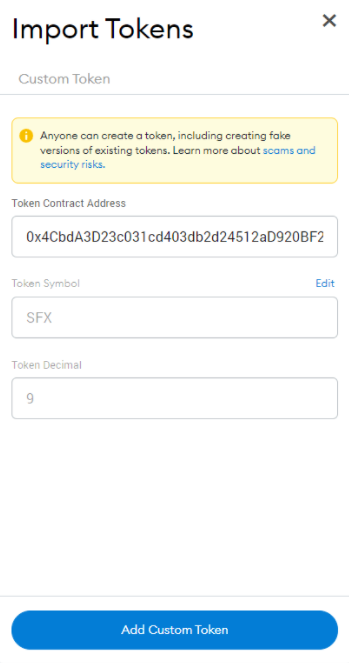
4) Finally, check your wallet for your $SFX. We recommend you to follow all SUBX FINANCE LAB official social media channels for our latest updates.
Telegram: https://t.me/subxofficial
Discord: https://discord.gg/subx
Twitter: https://twitter.com/officialsubx

